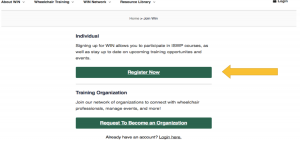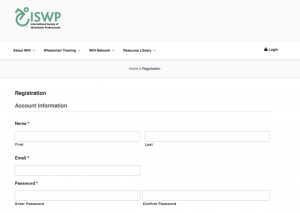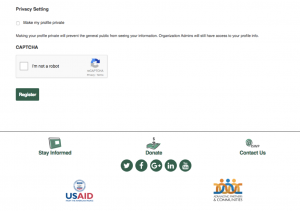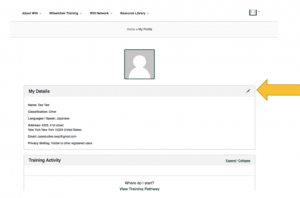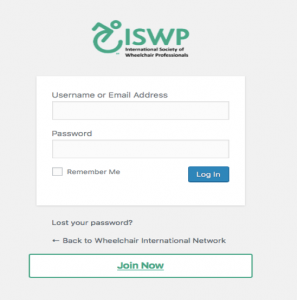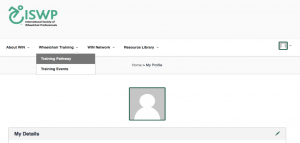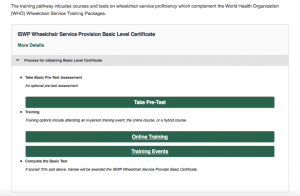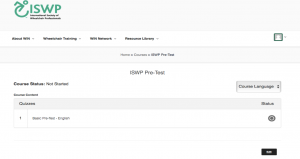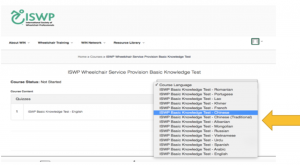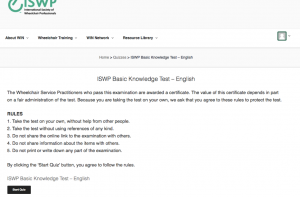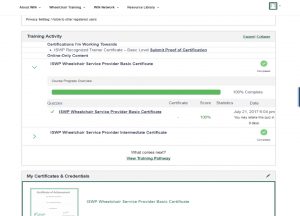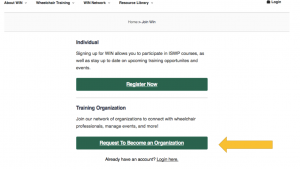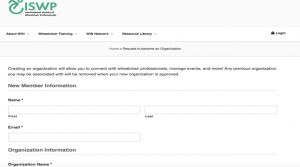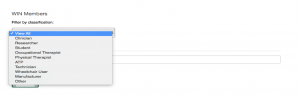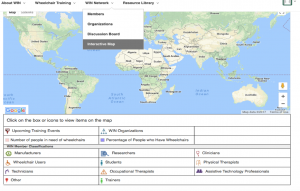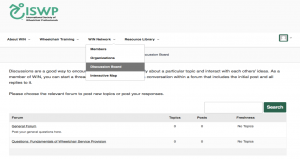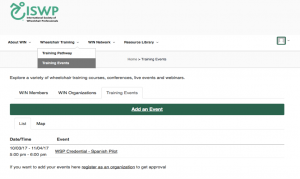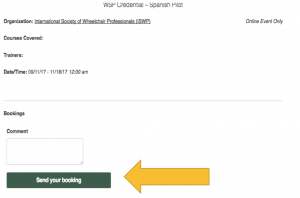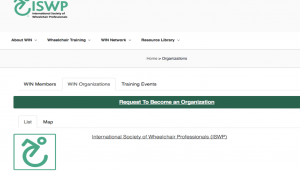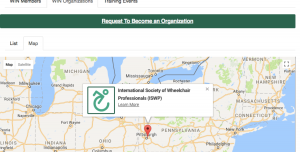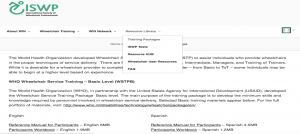The Frequently Asked Questions (FAQ) section is where we will address common concerns or questions on how to use the various features of WIN.
The Wheelchair International Network — WIN — is a one-of-a-kind network for wheelchair service professionals, training organizations and manufacturers. It was designed to help facilitate training and certification within the wheelchair sector. The network allows clinicians to participate in and track courses, assessments, and continuing education and market their skills to employers, manufacturers and clients.
You can use WIN to:
- Use your profile as your resume. Your WIN profile basically represents your achievements and credentials related to the wheelchair sector. You can include it as a link in an email or your cover letter when you apply for jobs.
- Find and connect with professionals. WIN is a great to get way to get back in touch with old colleagues and connect with everyone at your current workplace who may also be on WIN. What’s even better is that you have the opportunity to discover new professionals either locally or internationally to expand your professional network.
- Start the wheelchair training pathway. Participating in training courses, take ISWP tests and get certified! Resources from across the wheelchair sector will be in one place.
Other Benefits:
- Works on mobile and developed for low-bandwidth
- Incorporates thousands of providers based on ISWP’s existing network (wheelchair service provision test takers of over 2,000 in over 40 countries and social media following of more than 60,000 individuals across all continents) to learn together and collaborate.
- Includes ISWP Basic Test 14 languages and Intermediate Test in 2 languages.
- Includes ISWP’s Basic hybrid course in English & Spanish, with additional languages being developed. The Hybrid training, developed through a collaborative process with global experts, has been used in four countries with over 80 participants.
- Connects trainees to in-person trainings through a map and searchable events list. You have the opportunity to be notified about upcoming events automatically.
- Enables training organizations to schedule and manage their own trainings and trainees, as well as review analytics related to their own trainings.
The first step to participating in WIN is to create a profile. Instructions are on the following page.
Section 1: Individual User Profile Creation
1. Click on the Wheelchair International Network (WIN) link to register: https://wheelchairnetwork.org/
2. Click on the ‘Register Now’ button to create a profile for yourself. (Steps for creating a Training Organization profile are provided in the next section.) Your profile will include your name, your photo, your location, your occupation and more right at the top. Below that, you have the ability to add existing certificates and start the wheelchair training pathway to complete the various courses and tests offered by ISWP.
3. Complete all the fields on the Registration page. Please note the Privacy Setting option. By checking the box next to “Make my profile private”, none of your contact information will be available to anyone else using WIN. Only ISWP staff and the admin of your training organization, if you have affiliated with a training organization, will be able to see your profile information.
4. Click on ‘Register’ at the end of the page to complete registration.
5. You will then be able to see your profile in WIN. Click on the Edit icon (represented by a pencil) to edit information in your profile.
6. At this point, you are finished creating your profile. When you return to WIN, you will be asked to login using the user name or e-mail address you used to create the profile, along with your password.
If you cannot remember your password, select ‘Lost your password?’ option. You will receive an e-mail with instructions on resetting.
At any time, you can change your profile or profile settings by clicking on the icon in the top right-hand corner of the page (which would include your photo if you uploaded one when you created the profile.) Options include:
- View Profile: View your profile like how other WIN members will be able to see if you had made it public.
- Edit Profile: Edit any information in your current profile by clicking on the pencil button at the top right corner of each section.
- Edit Credentials: You can add information about trainings you completed and certificates you received here. Follow the step-by-step online instructions for adding this information.
- Messages: Check to see if you received messages from anyone else on WIN. Please note: You will not be notified automatically if you receive a message. You must log in first to see.
- Logout: You can logout of your account.
The following section describes the Training Pathway, which will help you to keep track of your progress.
Section 2: Training Pathway
1. Under the ‘Wheelchair Training’ tab, click on the ‘Training Pathway’.
2. Here, you will be able to start your wheelchair training pathway. The first step is the ISWP Wheelchair Service Provision Basic Level Certificate, which you will receive after passing the ISWP Basic test.
3. You can take the ISWP pre-test if you would like to self-evaluate your preparedness for the ISWP Wheelchair Service Provision Basic Test. You can select from one of 14 languages using the Course Language drop-down list on the right side of the page.
The pre-test score does not count toward your certificate. It is for your use only. If you complete the pre-test, the status bar will turn from gray to green, with a check mark inside the circle.
4. You then can take the ISWP Wheelchair Service Provision Basic Knowledge Test. Again, you can chose the language in which you would like to take the test by selecting from the list in the drop-down box labeled Course Language on the right-side of the page.
This is how the first page of the test looks like for your reference.
5. Once you complete the test, at the end of the test you will know whether or not you received a passing score (70% or above). If you passed the test, you will receive the ISWP Wheelchair Service Provider Basic Certificate, which will appear automatically in the My Certificates & Credentials section of your profile. At this time, all certificates are provided in English. This certificate does not expire.
If you did not pass the test, the system will indicate how many days you will need to wait before taking the test again. You must wait 30 days to re-take the Basic or Intermediate tests.
6. If you have taken the ISWP Basic and Intermediate knowledge test already, you will be able to see your scores in your profile. You will receive the ISWP Wheelchair Service Provider Intermediate Certificate once you successfully pass the skills portion of the test, which requires submitting two case studies for grading.
The following pages describe additional WIN features and how to register an Organization.
Section 3: Organization Profile Creation
1. If you would like to register your organization with WIN to schedule and manage your own trainings and trainees, as well as review analytics related to your trainings, direct your colleagues/students/partners to take up our tests or use our resources, etc, then you can so by clicking on the ‘Request to Become an Organization’.
2. You will be directed to complete the Organization profile form, you are requested to enter the contact details of the primary person of contact for the organization, this person will be the promoted to ‘Organizational Admin’ who can then manage their trainees with the available features.
Section 4: WIN Members
1. You can access WIN members under the WIN Network. Here you will find a list of everyone registered in WIN who chose to have his/her profile available for viewing. Two search options are available: A map and an alphabetized list.
You can search through a list or through the map for any member and can click on their photo/name to view their profile. You also can send a private message.
Start by selecting a classification, such as Physical Therapist, or View All.
2. In the List view, you can further refine your search by typing in the person’s name, or scrolling through the list.
3. You can access the ‘Interactive Map’ and click on different classifications to visually view the results in a map. Click on the icon to see additional information, such as the person’s name, photo, occupation and location. Click on the person’s name again to see his or her full profile and to use the Send Message feature.
Section 5: Discussion Board
A great way to meet new professionals is to participate in discussion forums based on your interests. Other group members may like what they see and want to connect with you. In the Discussion Board, you can start a thread under a Forum. A thread is a conversation within a forum that includes the initial post and all replies to it. Please choose the relevant forum to post new topics or post your responses.
Section 6: Training Events
1. Explore a variety of training courses, conferences, live events and webinars by clicking on Training Events in the Wheelchair Training section. You also can register for training events here. Click on the click in the event name to go to the registration page. Some events are not open to the public, so are not available for registration.
2. You can click on the relevant trainings you would like to participate and your booking as show below.
Section 7: WIN Organizations
1. If you would like to register your organization with WIN, click on on the ‘Request to become an Organization’, which is found under Training Events, WIN Organizations tab. Your request will then be reviewed by ISWP team; you will receive an email if your organization is approved/denied.
2. You can search through a list or map for any member organization and can click on their photo to view the profile. You also can send a private message.
3. If you are a part of the listed organizations, click on the ‘Request Affiliation’ button to be a part of that organization. After which the organization will review your request, you will receive an email if approved/denied. (Your profile will be public to all the administrators of that organization.)
Section 8: Resource Library
This is a library of information ISWP has collected regarding the wheelchair sector. The Resources Hub (The list also is available on ISWP’s website, http://wheelchairnet.org.) Information is grouped by:
- Training Packages: Links to the WHO Wheelchair Service Training Packages
- ISWP Tests: Information about the ISWP Basic and Intermediate test (which are on WIN).
- Resource Hub, which is a compilation of articles and other information about the wheelchair sector.
- Wheelchair User Resources, which will be a growing list of information for wheelchair users.
- FAQs, which will include a list of frequently asked questions by WIN users and visitors.
The Resources Hub will direct you to ISWP website in a new tab, please close the new tab to return to WIN.